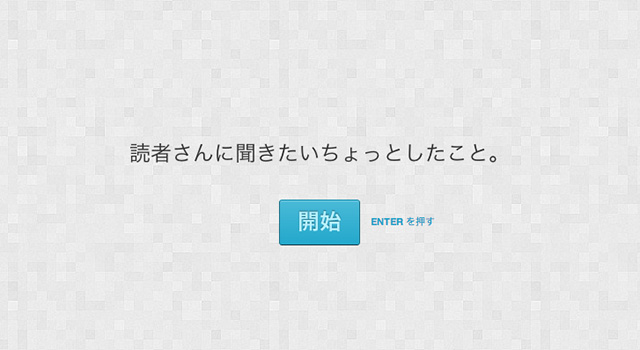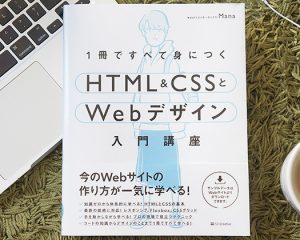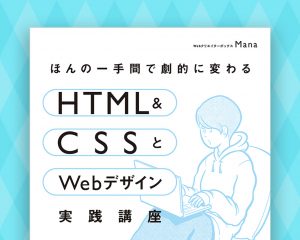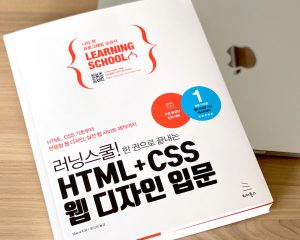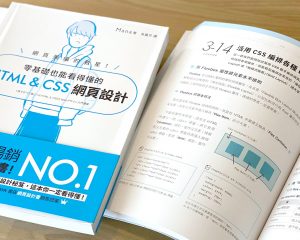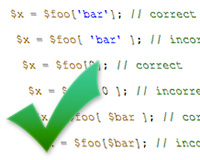Create Beautiful Web Forms with Typeform – New Features Added!

Typeform is a cloud based service that allows you to build truly beautiful cross-platform web forms. You need no code or design experience. After I wrote about Typeform on “Typeform – Better Web Forms and Surveys On Multi Devices“, they added new features including to display multiple languages so I played around with it.
[adA-en]
There are many companies that are using iPad or other similar tablet device to survey these days. I took surveys in a gym that I went for the first time and a clothing store with an iPad. But both of them were very complicated because they were used the same interface design for desktop websites. Typeform will help you with big fonts and simple navigation for multiple devices.
Demo
I created a survey that I wanted to ask my blog readers (in Japanese). Please try how easy to use it is!

Do you want to try it on your smartphone or tablet? Use this QR code!
Job Entry Form
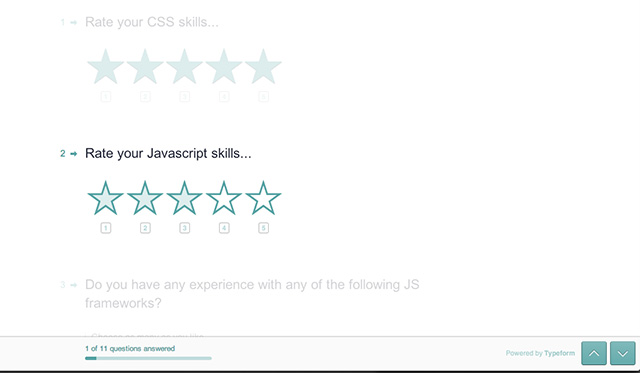
Developer front-end – Typeform
Typeform team is using Typeform as a job entry form on their website. Applicants can select and rate their skillset.
Create a New Form
Let’s create a new form by drag and drop. You can customise a form design as you like easily.
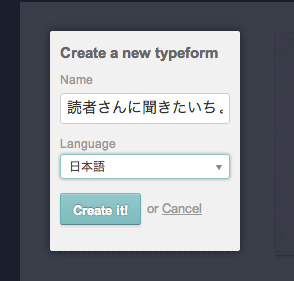
You can select your favourite language when you are creating a new form. Supporting languages are English, Spanish, Catalan, French, Italian, Japanese, Chinese (simplified & traditional), Korean, Lithuanian, German, Danish, Dutch, Portuguese, Russian & Ukranian for now.
Results and Analyze
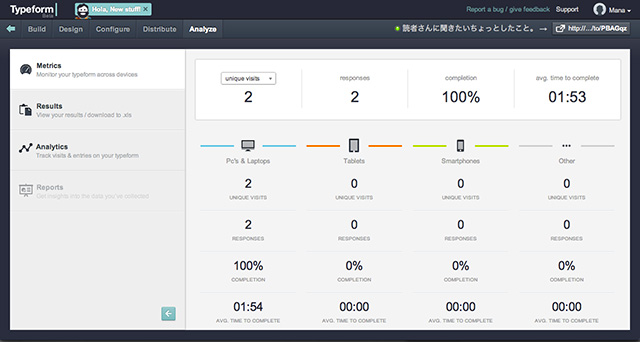
You can view your results, number of visitors by devices, time to complete etc. Result is downloadable as .xls. Also they added a new feature to analyse data by Google Analytics.
Device/browser support
They fully support rendering of typeforms on the following platforms.
Browser:
IE9+, Chrome, Safari & Firefox (Windows, OSX & Ubuntu)
Tablets:
iPads running IOS 4+, Android tablets running 4.0+
Smartphones:
iPhone running IOS 4+, Android smartphones running 4.0+
Please try this great service by clicking on a “Join the beta” button!